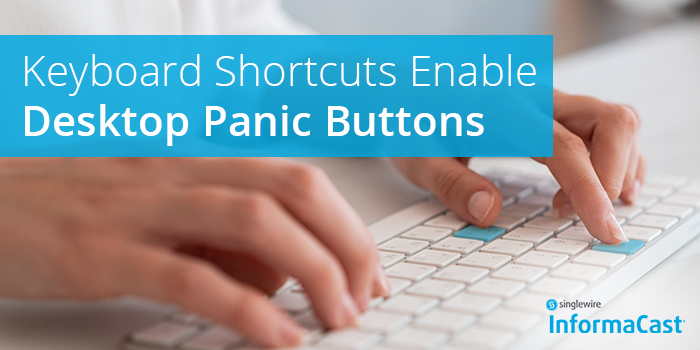Enabling the Desktop Panic Button
The need for discreet solutions that allow employees to activate emergency messages has never been more prevalent. Whether it’s a lockdown, evacuation, personal request for assistance, or alerting people about a violent intruder, having easy-to-access notification tools means information can be shared when someone notices an issue.
With the latest release of InformaCast Fusion, end-users can initiate scenarios using keyboard shortcuts. Administrators can configure a keyboard combination (e.g., Ctrl + Alt + K) for end-users who can initiate a scenario immediately without interacting with any of InformaCast Fusion’s interfaces. Users can also choose to initiate interactively and review scenario notifications before continuing to send them. This creates a de facto panic button on an end-user’s desktop computer that they can activate without drawing attention to themselves. It’s important to note that this functionality is only available to users in a Windows environment who have downloaded and are running the InformaCast app.
The addition of desktop panic buttons means that InformaCast now offers five different panic button options organizations can use for safety and communication. Watch the video below to see all the panic button options available with InformaCast, and continue reading to discover the new site capabilities available with this release.
Site Detail Enhancements
In addition to the desktop panic button, this release of InformaCast adds new functionality to sites. This includes being able to:
- Associate Sites During Site Role Creation. You can now associate sites to site roles while creating or editing site roles. The Site Role Details page now has a tabbed view: the General tab houses your site role’s name, the Associated Sites tab houses your site associations, and the Domains tab houses the domain to which your site role is assigned (if domains are enabled). If you set up sites and site roles prior to upgrading to InformaCast Fusion 14.9.1, your sites will be automatically migrated to the Associated Sites tab of the correct site role.
- Add More Detail to Sites. The InformaCast-sourced sites that standard and integration scenarios use can now include more detail, such as the floor and/or room/zone in which an activity occurred. For standard scenarios, using a site-type variable in one of your scenario notifications’ Subject, Body, and/or Custom Text-to-Speech fields can populate your initiator’s site along with its floor and room/zone information, e.g. “An active shooter was spotted on the {{site}}” in a scenario notification’s Subject would be delivered as “An active shooter was spotted on the East Campus (Floor: 1, Room/Zone: Reception Desk).” This functionality is forthcoming for integration scenarios.
These are just a few enhancements made to InformaCast Fusion in this release. Current InformaCast Fusion customers are encouraged to visit our “What’s New” section in the Singlewire Support Community, where they will find an overview video of what is included in this release and links to navigate and implement these changes. To learn more, you can also review the full release notes.