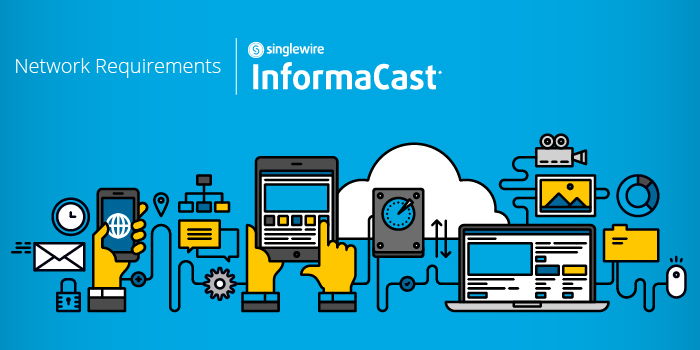Minimize Startup Time
When people ask us what the network requirements are for InformaCast, we know what they are really asking is, “How much work is it going to take to integrate this in my organization?”
It’s a fair question, especially when it comes to a component as critical as a mass notification system. No one wants to spend all their time setting up a system; they want to plug it in and get it working.
We try and make InformaCast as easy as possible to set up and start using, but as with any new technology, how smoothly the setup process goes relies on a number of factors. In this blog post, we’ll walk through the network requirements for InformaCast to make sure any organization is ready to start using it on day one.
Note that network changes, if necessary, would be made to enable reaching on-premises endpoints like Cisco phones, IP speakers, and computers running the InformaCast Desktop Notifier. No network changes are necessary to reach mobile phones.
Using Compatible Technology
Before you begin, consult our compatibility matrix to understand what technology your organization needs to use to work with InformaCast. Singlewire Software is a Cisco partner, and our InformaCast emergency notification system is compatible with many different Cisco phone models and versions of CUCM. You’ll want to make sure your organization has VMware and that the version you are running is supported. Also, look at our ecosystem partners to see what other devices can be tied into InformaCast.
Consult our Compatibility Matrix
Running Multicast
To realize the full benefits of InformaCast, multicast must be enabled. Multicast is a technology that allows traffic to scale across a network. InformaCast puts a single multicast audio stream on a network that any endpoint can request, which allows InformaCast to scale a broadcast to thousands of devices quickly and efficiently. If your organization is not running multicast, you can also look at using a Singlewire Paging Gateway.
Review our Multicast Design Considerations & Troubleshooting
Outside the network running multicast, different InformaCast features utilize different network ports to ensure traffic will route and firewalls will be configured correctly.
Hardware Requirements
Once multicast is running and you know your phones will work with InformaCast, it is also a good idea to look at the hardware requirements. It is necessary to deploy InformaCast on hardware supported by VMware ESXi because it provides the lowest overhead of the VMware products.
Review InformaCast Hardware Requirements
These are the minimum requirements your organization needs to have in place to run InformaCast. If you have more questions, please contact our sales team.