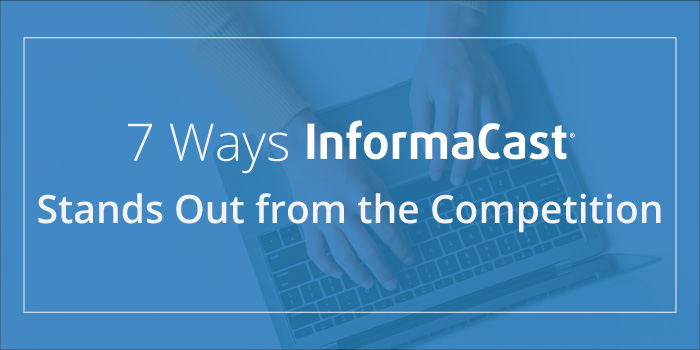Mass Notification System Comparison
Finding the right mass notification system can be a challenge. With so many solutions promising to solve all your problems, it can be hard to distinguish one from the other. While we can’t provide a 1:1 comparison between our InformaCast solution and every other mass notification system on the market, we can tell you what you’ll get when you use InformaCast that most other solutions can’t match. In this blog post, we’ll outline the seven biggest factors that differentiate InformaCast from other mass notification competitors.
1. All Your Notifications in One System
One of the biggest ways InformaCast stands out from the competition is its ability to manage and trigger on-site and mobile notifications from a single platform. InformaCast can connect to desk phones, IP speakers, digital signage, desktop computers, mobile devices, and more to deliver text, audio, and visual alerts. Most competitors can do one or the other, but that means you’re implementing an incomplete solution or spending excess time and money managing multiple systems. Neither is ideal when the goal is to reach as many people as possible as quickly as possible with the information they need to stay safe. The more channels you leverage, the more likely it is that people see or hear messages quickly.
2. Intrusive Audio
Its on-site capabilities also help InformaCast stand out by delivering intrusive audio alerts. Mobile-only mass SMS text messaging tools may seem like a good way to reach everyone, but they rely on people to be looking at their phones at the exact moment the message is delivered to be effective. If people have their phones on silent or are unable to access them for whatever reason, precious time is being wasted which could mean the difference between safety and harm. Live and recorded audio delivered to IP speakers, desk phones, and desktop computers provides an immediate way to capture people’s attention and share critical information. It can interrupt ongoing activities and drive people to take action, so less effort is spent getting the word out, and more effort can be directed toward resolving the incident at hand.
3. Incident Management Tools Included
And speaking of incidents, when your organization selects InformaCast to handle critical communications, it also gets access to a host of incident management features at no extra charge. Being able to alert people about an incident is great, but if you don’t have the tools that help you resolve that incident, things may get worse before they get better. With InformaCast, you can access every notification you need to send, from an initial alert to the “All Clear”, view real-time insights as events unfold, use virtual collaboration tools to assess situations and deploy a response, and review after-action reports to understand what worked and what can be improved.
4. Cutting-edge Partnerships
Every organization is unique, and the way they operate continues to change as technology evolves, that’s why in a head-to-head mass notification system comparison, InformaCast is leading the way when it comes to offering a wide range of integrations with leading technology partners. InformaCast integrates with trusted IP speaker, panic button, and digital signage vendors while also offering the ability to connect to gunshot detection tools, security cameras, strobe lights, and other Internet of Things devices via contact closures. Phone systems like Cisco, Zoom Phone, Jive, and more also can work with InformaCast to trigger and receive alerts, and collaboration tools like Microsoft Teams and Webex can also be used for notifications and incident management. Our list of technology integrations continues to grow, and we are always looking at new technology trends to identify opportunities to provide more value to the tools you already have in place.
5. Visitor Management Integration
Among those new technology integrations is our visitor management solution, Visitor Aware. Organizations can seamlessly add visitor screening and check-in to their notification suite to create secure buildings and identify threats at their entrances. Visitors scan their ID and their information is checked against government watchlists and legal injunctions to ensure no guest that could pose a potential threat gets inside. Encrypted facial recognition helps automate verification reducing the number of false positives and the administrative burden for someone at the front desk. Combined with InformaCast, Visitor Aware can help alert organizations about potential issues so appropriate interventions can occur before situations escalate.
6. Daily Communications Assistance
When organizations are doing a mass notification system comparison, they are often trying to provide more effective communication during an emergency, and while InformaCast has been helping organizations solve this problem since it was created, it also can assist you with streamlining daily communications as well. With the ability to schedule messages, your organization can save time and effort by setting up regular announcements to go out automatically at predetermined times. InformaCast also offers flexible message templates that help you communicate any kind of message you desire. This could be emergency information or a simple office-wide alert to let people know a company meeting has started. This helps you get more value out of the system because it can be used by more than just your safety team. HR, IT, facilities, and other relevant teams can create messages they want to communicate and keep everyone informed.
7. Unparalleled Support Resources
When you invest in a mass notification system, you want to have confidence that the team behind it can help you should you run into any issues. We can’t speak to the support other vendors provide, but we can highlight the support benefits InformaCast users have access to, like our professional services and dedicated support team, which you can reach by phone or by opening a help ticket online. Our knowledgeable support staff is often lauded by our users for their quick responses to issues, and their dedication to solving every issue, no matter how challenging. You’ll also have access to the Singlewire Support Community, which offers downloads, user guides, video tutorials, and more for an easy, one-stop reference point for all things InformaCast. It’s regularly updated with new topics related to software updates and solutions to issues users are running into. Perhaps the most distinguishing feature is users’ ability to connect with one another and share their experiences and successes using InformaCast. The Community has an active forum where users can post questions that are answered by our support team or other users. This offers the opportunity to share knowledge and best practices, so everyone can get the most out of their InformaCast system.
Making a Decision After Your Mass Notification System Comparison
These are just a few of the ways InformaCast delivers a more comprehensive mass notification solution to help you achieve your safety and communication goals. Download our Mass Notification Buyer’s Guide which includes a mass notification system comparison worksheet so you can see exactly how InformaCast compares to a solution you already have in place or are considering implementing.